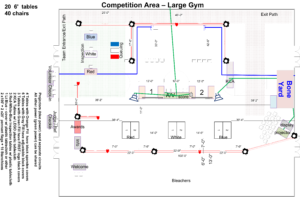Goal: Setup Video equipment
Areas to Setup:
- A/V tables
- Projectors
Items Needed:
- Competition Area Layout
- Borrow measuring tape – measure 11′ from back edge of competition White table pair to front edge of A/V tables
- Video crate from Black “3×3” trolley
- Extension cords and power strips from Black “3×3” trolley
- 2 FIRST black tablecloths from C2 flip top crate in Black 3×3 Trolley
- Projectors and stands from road case #7
- Projector extension cords from road case #11
- Find Video Configuration Diagram
- 2 rental tables and configure ones colored Green in middle of layout
| Put a cardboard square under each table leg/foot |
| Put black FIRST Logo table cloth on each table |
| Run power cords per drawing – you will be plugging in alot of items – so you will need several power strips |
| Using Video Diagram, setup ATEM boxes, displays and run HDMI cable to projector (Make sure that Source end is at table and output at Projector) |
| Setup projectors on stands |
| Run special heavy duty projector power cords to each projector |
| Plug in and test |
| Put empty boxes in “BoneYard” area |